A path to creating a people centric desktop.
Currently in an Enterprise
The enterprise desktop is a complex beast. Provisioning and maintaining 1000+ clients is not a simple task. Ensuring your estate is configured to work with your network and complies with your company’s security policies requires layer upon layer of management.
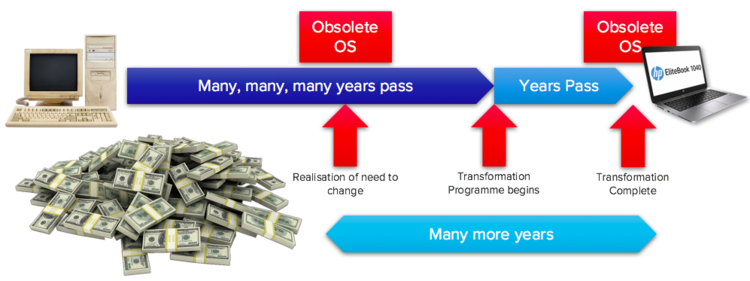
Full OS refreshes requires multi-million $ programme that span multiple years and geographies, creating large capital spikes. As these large cumbersome programmes finish their impressive task, you’ll find due to the ever increasing pace of change that the once new and shiny OS you just deployed to your enterprise is now out of date, about to go end of life and you need to get back on the merry-go-round and start again.
Currently to build an enterprise desktop is another epic feat of complexity. To build your enterprise desktop first we must order a new and shiny machine from its manufacturer. Where the manufacturer, the HP’s and Dell’s of this world have spent many man hours perfecting the right order in which to apply the drivers. This enables them to ensure that the first recipient of this machine will have only the best experience when first receiving it. This new machine arrives in the enterprise IT department where upon the build team will unbox it and format the machines hard drive and start the build process all over again. IT will reinstall the OS, drivers (all the right ones if we’re lucky) and the applications that we have deemed people need to do their day to day jobs.
The Future of the Enterprise Desktop
To solve the issues currently seen in the enterprise requires a revolution, evolution at this stage will no doubt just add another layer of complexity. So we must start out thinking again.
Let’s start at the beginning, the sourcing of the new machine. A request is generated automatically by the asset management tool, Joe Bloggs laptop is about to go end of life and needs replacing. Joe is notified he needs to replace his machine and is directed to a service catalogue of options. Joe picks out the newest and shiniest of shiny laptops he needs to do his role. Joe’s Manager receives a notification of the Joe’s new laptop request, he notices that its for the newest and shiniest of shiny laptops, and notes the associated costs. Joe’s manager approves the request because as head of shiny things he wants to enable Joe to do his role to the best of his ability.
The hardware manufacturer receives the automated request for the new hardware and ships the device directly to Joe. Several working days later a box arrives at Joe’s desk. Joe experiences all the techno-joy of unboxing the laptop him self. He powers it up it connects to the corporate Wi-Fi automatically. Joe is prompted with a question, “Is this a corporate personal or corporate device?”. He selects corporate and is prompted to login with his work email address and password. Joe is presented with the desktop of his new laptop, he opens up the corporate app store and installs the applications he needs to do his role. Joes new machine has direct access to the internet, this means it can obtain its security and OS updates automatically when they are made available from the software manufacturer.
This approach has a number of advantages over the traditional method. Now people can provision clients direct from the manufacturer without intervention from the IT department. As by default updates and patches will be delivered to the clients when the Software manufacturer releases them we have removed the requirement for expensive Big bang migrations.
But, but, but …….. To be continued……